Ask DataHub
Ask DataHub is DataHub's conversational AI assistant that brings intelligent, context-aware help directly to where you work. Using Ask DataHub, you can ask questions about your organization's data and get instant, accurate answers grounded in both your metadata graph and your organizational knowledge—like runbooks, policies, and FAQs stored in Context Graph.
What Can Ask DataHub Do?
Ask DataHub empowers your organization to navigate and understand your entire data ecosystem with ease—combining technical metadata with your team's tribal knowledge for smarter, more reliable answers.
Key capabilities include:
Natural Language Search
Search for data assets using plain English instead of memorizing exact table names or technical identifiers. Ask DataHub understands context and synonyms to help you find what you need.
Find Trustworthy Data
Discover high-quality, reliable data assets based on usage patterns, documentation quality, ownership information, and data quality metrics. Ask DataHub helps you identify the most authoritative sources for your analysis.
Impact Analysis
Quickly assess how changes to a data asset will ripple through your organization. Ask DataHub can trace lineage and identify all downstream dependencies, helping you make informed decisions before making changes.
Understand Social and Organizational Context
Get insights into the human side of your data:
- Ownership: Find out who owns and maintains specific assets
- Expertise: Identify domain experts and frequent users
- Collaboration: Understand which teams work with particular datasets
- History: Learn about past usage patterns and organizational knowledge
Answer Questions With Curated Knowledge
Ask DataHub can reference your organization's Context Documents, Glossary Terms, Domains, and more to provide consistent, reliable answers grounded in your team's shared knowledge:
- Best practices: Follow documented runbooks and quality standards
- Runbooks, guides, & FAQs: Learn the right process for requesting data access
- Policies: Understand compliance requirements and data handling guidelines
Document your most-asked questions, policies, and definitions in Context Documents to help Ask DataHub provide more accurate, consistent answers across your organization.
Assess Data Quality
Quickly understand the health and reliability of your data assets:
- View assertion results and data quality scores
- Understand freshness and validation status
- Identify potential issues before using data
- Get context on historical quality trends
Write SQL Queries
Generate first-draft SQL queries to answer specific analytical questions, accelerating your data exploration and analysis workflows.
Where You Can Use Ask DataHub
Getting Started
DataHub UI
Ask DataHub is currently available Public Beta within DataHub in multiple places:
- Chat tab in the left-hand navigation bar, where you can start new conversations with DataHub
- Data Sources configuration flow, where DataHub can help you troubleshoot ingestion sources
- Asset Profile Sidebar where you can start a chat about a specific DataHub asset.
- Chrome Extension sidebar under the Ask Tab.
Slack
Ask DataHub is available in Slack by mentioning @DataHub in any channel. This brings DataHub's intelligence directly into your team conversations.
Learn more: Ask DataHub in Slack
Microsoft Teams
Similarly, you can use Ask DataHub in Microsoft Teams by mentioning @DataHub in channels and chats.
Learn more: Ask DataHub in Teams
Customize Ask DataHub
As of v0.3.15, you can customize how Ask DataHub responds to queries by configuring custom instructions. These are injected into AI context to tailor the AI assistant's behavior to match your organization's specific needs, terminology, and guidelines.
Configuring Custom Instructions
To configure custom instructions:
- Navigate to Settings > AI in your DataHub instance
- Locate the Ask DataHub section
- Enter your custom instructions in the Instructions field
That's it!
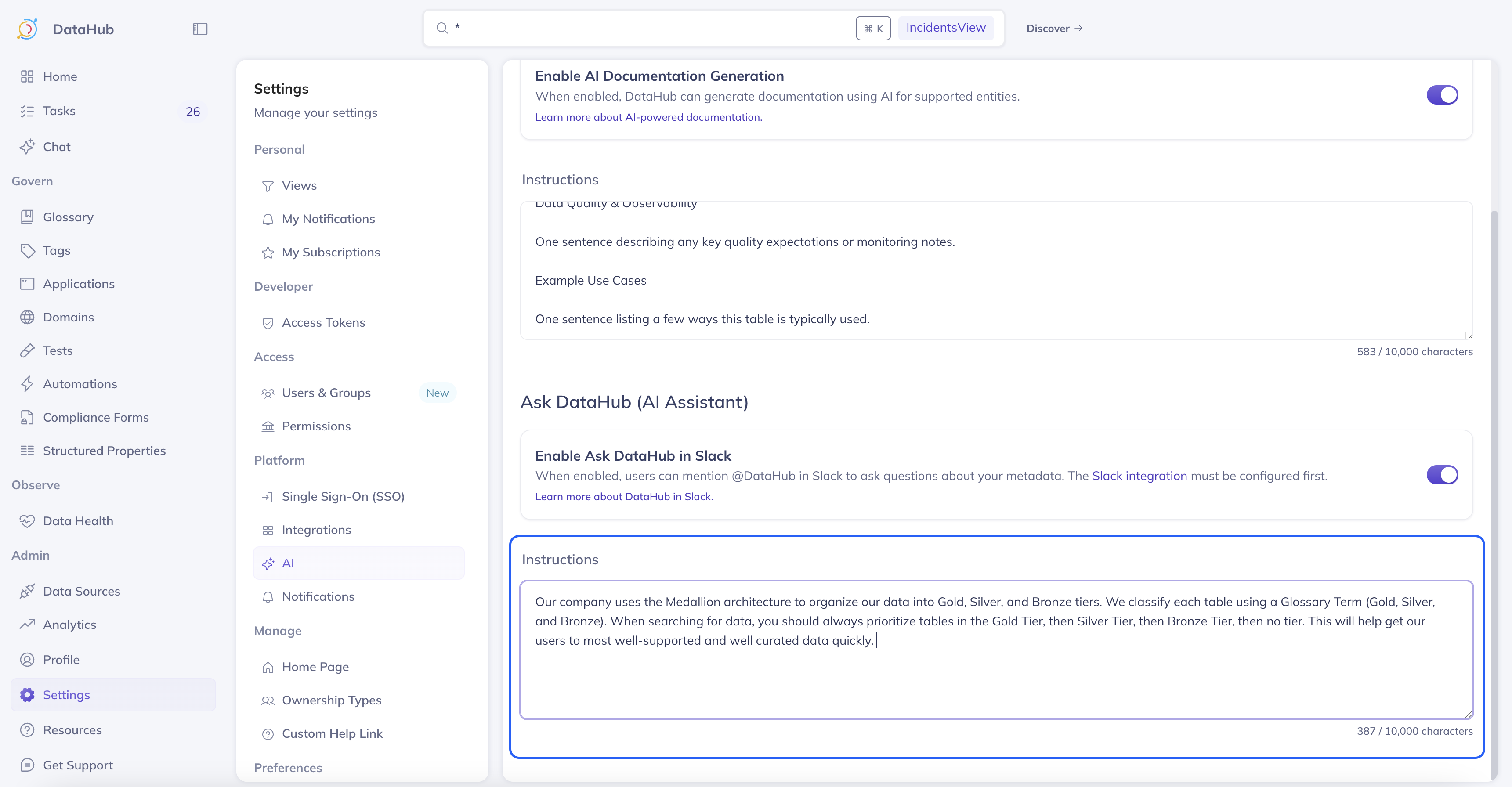
Custom base prompts can be used to:
- Define response style and tone
- Define organization specific terminology or terms
- Guide the model on how to navigate Glossary Terms, Tags, Domains, and properties
- Guide the assistant toward specific recommendations (e.g. helping differentiate production over staging assets)
For organization-specific definitions, policies, and procedures, consider documenting them in Context Documents instead of (or in addition to) custom instructions. Context Documents are governable, versionable, and can be linked to specific assets—making them easier to maintain as your organization evolves.
Default Organization View
By default, Ask DataHub applies your organization's default Search View (if one is set). This means the assistant will prioritize finding assets from a narrower set of assets, enabling it to separate the signal from the noise by default.
This ensures that Ask DataHub's responses are always relevant to your team's specific data landscape, without requiring additional filtering in your queries.
After updating custom prompts or organization view settings, it may take up to 5 minutes for changes to take effect.
How It Works
Ask DataHub leverages your complete metadata graph and organizational knowledge to provide intelligent, context-aware responses. The AI assistant considers:
- Asset names, descriptions, and documentation
- Lineage relationships (upstream and downstream)
- Ownership and domain information
- Usage patterns and popularity metrics
- Data quality and assertion results
- Tags, glossary terms, and classifications
- Schema information and sample values
- Context Documents (published runbooks, policies, FAQs, and definitions)
By combining structured metadata with unstructured organizational knowledge, Ask DataHub can answer both technical questions ("What's in this table?") and contextual questions ("How should I use this table?") with consistent, reliable answers grounded in your team's shared understanding.